How to Optimise YouTube Videos for SEO
11 December 2020
In our comprehensive guide, we explain the fundamentals of Youtube SEO and how you can increase rankings and visibility for your videos.
As a marketer, you will know that YouTube is one of the most visited sites on the internet and many will just treat it like any other social media platform. YouTube success won’t come from just posting any old content, you need to optimise it just like you actively do on your website.
YouTube is basically a platform that has all the answers, if you want to learn how to do anything from cooking a turkey at Christmas to learning the fundamentals of marketing, YouTube will likely be your go-to. It provides unlimited entertainment, music, and a platform for everyone and anyone to get their voice heard. The site has more than 2 billion active users logging on every month and every day people watch over a billion hours of video and generate billions of views.
68% of YouTube users use the platform to make a purchasing decision, so as a marketer how can you use video to help move these prospects along in the buyer journey. The best place to start is of course to develop a YouTube SEO strategy for your business channel. A YouTube SEO strategy will make your business channel search friendly for both in-app users and those who arrive through regular search engines through rich snippets.
Before you launch yourself and your business right into the world of YouTube, you need to consider and understand the following information.
Just like any strategic content optimisation strategy, your YouTube SEO strategy needs to begin with keyword research as this will allow you to find the right keywords to be used for your YouTube videos. To start off, you want to generate a list of keyword ideas and you can do this by using the YouTube suggest feature. Simply type in your word or phrase and YouTube will give you a list of related keywords. This then tells you what your audience is interested in and how they talk about it online.
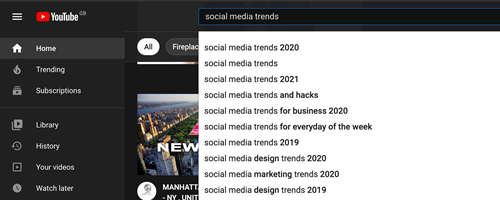
Now that you have the brainstorming part complete, you want to compare the different keywords to see which are searched more often. Thankfully, there’s a completely free YouTube keyword research tool that can help you do that which is Google Trends. A lot of marketers and SEOs don’t know that you can change to ‘YouTube Search’ underneath the ‘Web Search’ option, giving you all the YouTube-specific search volume data (percentages only).
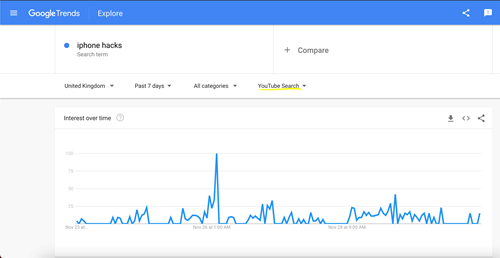
Another tip is to find a popular video within your niche and copy the keywords that video has been optimised around. Keyword optimisation is a key part of YouTube SEO so if a video has lots of views, chances are it has been optimised for a popular keyword. Sort the video results by most popular and review the keywords that have been used in the title, description and also throughout the video.
To compete with all the creators in the fast-paced world of YouTube, the first thing you need to know is that your content needs to stand out from the crowd - as SEOs say, CONTENT IS KING! It’s not all about views, you want to build a subscriber base and form long-term relationships with viewers - similar to the goals you have for every social media platform.
In order to do this, you need to produce quality content and publish on a regular schedule. If you’re not consistent with posting, you will likely lose subscribers and people will lose interest. For Google, they love to see links pointing to your site and consider it to be a vote of confidence but for YouTube SEO, it’s all about audience retention giving your channel that vote of confidence. Here a few of the signals YouTube use to determine how well your channel and content are performing:
Similar to Instagram & Facebook algorithms, YouTube algorithms are known to be unforgiving. When you’re getting ready to upload a new video, be sure to have all your critical SEO optimisations ready to go. Never post a video with the intention of leaving the optimisation process until later! While you can always go back and optimise titles, descriptions, thumbnails and so on, most of the damage has already been done in the first 48 hours.
Building a professional homepage that encapsulates what your channel is about is also a crucial part of your YouTube SEO strategy. A well-optimised channel for YouTube SEO is going to help your videos rank better, firstly because your channel itself can rank in the search results and secondly because great channel pages can lead to more subscribers. Here are some tips:
Now that you understand the basics of YouTube and how it works, you’re ready to begin optimising videos.
The video titles you choose are incredibly important to the success of the video you just uploaded to YouTube. Writing a good title is extremely important and here are some tips to keep in mind for creating a strong video title:
Some marketers will agree when we say that the thumbnail is actually more important than the title when it comes to enticing a YouTube user to click on your video. All other YouTube SEO efforts will be wasted if you don’t have a strong thumbnail image. If you have a verified YouTube account, you can create custom thumbnail images that include the graphical text:
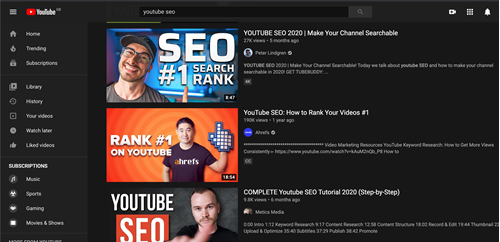
Notice how these thumbnails are well lit, have text and strong graphics, they look professional, the top two have used ‘RANK #1 ON YOUTUBE’ and ‘#1 SEARCH RANK’ as a way of enticing you to click through. Some things you want to avoid with thumbnails are those that look unprofessional, using all text and clashing colours.
YouTube video descriptions are just as important as the title because they help viewers understand what they can expect to hear from your video. Here are some best practices for writing video descriptions:
As we touched on above, YouTube descriptions have a ‘Show More’ section. Before the ‘Show More’ you should have the most engaging part of your copy. Be as creative as you like and be sure to include a keyword or two here!
The video transcript you provide serves as an additional piece of copy that Youtube uses in it’s ranking algorithm. It’s also important to include your target keywords a few times throughout the video for this reason! Don’t rely on YouTube using it’s automated transcription process as you’re guaranteed to have a few errors.
Video tags are words and phrases you can use to give YouTube more context about a video, they have a moderate impact on the rankings of your video and for this reason, you need to get them right.
You can find tags to be used in your video from the keyword research you carried out at the beginning, as well as the competitor research.
A good way of finding out what tags your competitors are using is through the Tags for YouTube Chrome extension which highlights and displays tags on YouTube videos. Use this to identify if there are any tags your competitor is using and if there are any you have maybe missed.
Video marketing strategies may not be the desired form of outreach for all brands, but even if you just have one YouTube video, you should be optimising them. If you’re not too sure about a YouTube SEO strategy, or any YouTube strategy for that matter, get in touch with our team of experts here at Loud Mouth Media today!