The complete guide to Facebook Dynamic Ads
14 February 2020
Consumers are becoming more aware that they are being continuously targeted by advertising & are actively avoiding them altogether.
This is why the average click-through rate for your typical Facebook ad is as little as 0.5%.
How do we counteract this? Do we run more ads?
No, we need to create better ones! We can do this by targeting a more specific audience with information more relevant to them.
Ask any social media manager what their favourite Facebook Ad feature is & the vast majority will say that it’s the ability to retarget audiences based on their activity on the web.
If a potential customer has added products to their cart, but haven’t followed through with the transaction you can use dynamic product ads to re-engage them & help push through a sale.
These type of adverts don’t tend to work well for a cold audience, there are other options for this. Instead the focus Dynamic Ads is all about securing conversions and clicks.

Facebook are continuously evolving in terms of the features that it offers its advertisers, which helps them achieve positive results when using their platform.
Personalisation is so important when it comes to helping consumers engage with your product.
With Facebook Ads, advertisers need to tailor their offering, creative & copy to offer potential consumers the best possible experience which in turn should help boost conversions.
Through the use of dynamic ads, advertisers are able to show the right adverts to the right people at the right time.
They look similar to the other ads you would see across Facebook & Instagram; but instead of advertising people who may have an interest in your products & services, you are able to target those who are actively interested in what you offer & have engaged with the content on your site previously.
Rather than creating individual adverts for each of your products, you are able to create a template that pulls together images & details from a list of products you would like advertised.
![]()
It’s essential to set up a Facebook Pixel, to track specific events in the user’s journey in order to have your dynamic ads working correctly.
There are a variety of events that you are able to track with a pixel.
With dynamic ads, the most important events that you should consider tracking are ‘View Content’, ‘Add to Cart’, ‘Initiate Checkout’ & ‘Purchase’.
To ensure that your events are firing correctly it’s advisable to install a free Chrome plugin called Facebook Pixel Helper.
This will enable to track what events are firing on specific pages within your website.
![]()
The plugins you should consider installing to help you with creating a product feed, really depends on the ecommerce platform you are using.
With Shopify, “Facebook Product Feed by Flexify” & “Pixel Perfect” are two viable options.
The former is free & works great for stores that have under 100 products. Once it reaches this threshold it can become a little buggy, & then you should consider Pixel Perfect.
For those of you on WordPress, PixelYourSite would be one of the more popular options.
If you are not on either of these platforms you may be required to build a manual feed in an excel sheet.
It isn’t an overly complicated process however, it suffers from the fact that they need manually updated every time product information is updated on the website.
Facebook need advertisers to list their products in a specific format. This may differ (.csv, .xml or .tsv) depending on what ecommerce platform you are using. The information may include the likes of:
With this information, Facebook can begin to dynamically create content for your ad, once people have viewed it on a website. If you need any assistance visit the Facebook Ads Help Centre.
Following this you need to go about creating your Facebook Catalogue, with the information you wanted displayed in you Facebook Ads.
To begin go to the Catalogue Manager within business manager & select which category best describes your business.
Next name your catalogue, then upload & enter a URL for your product feed. Once this has been completed, select the Diagnostics tab to check for issues.
Once you get the all clear, you can begin creating your dynamic ads campaign.
Start by selecting ‘Catalogue Sales’ as the campaign’s objective. Following this, you will be asked to select what pixel you wish to use within the campaign.
From this point you will be presented with options that are unique to dynamic product ads. You will be presented with a list of options just like in the screenshot below.
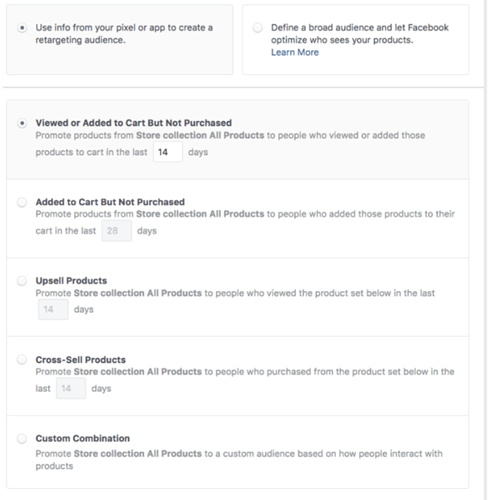
These unique offerings provide marketers with the ability to drive sales by:
Next you will need to choose whether you want carousel, single image or collection ads. You will have the option of one set headline & newsfeed link description for your ads.
Alternatively with dynamic ads, you have the option to swap these with elements such as the ‘product name’, ‘brand’, ‘product description’ or ‘price’, all of which will be pulled from your data feed.
It’s understandable if you are a bit intimidated by dynamic ads, especially if you are not working with Facebook Ads every day.
However with a couple of run-troughs with the use of the above guide, you will be well on your way to producing strong campaigns.
Here are a few additional tips for you to keep in mind before you set about creating your own dynamic ad campaigns.
Are you excited to start running Facebook dynamic adverts from your online store? If you would like any additional assistance on that front, don’t hesitate to contact one of our social media experts.