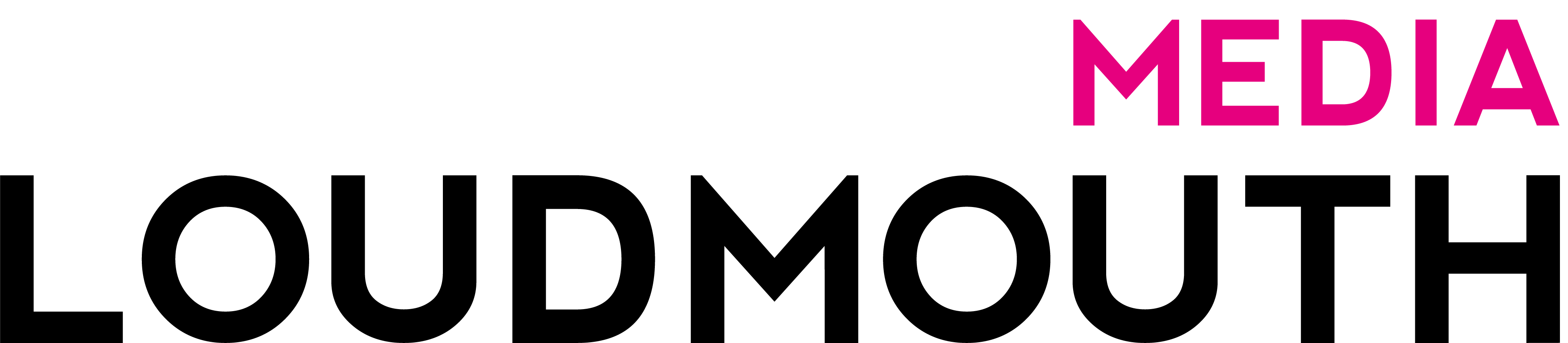Google Analytics 4
We can help you uncover and address common GA4 issues.
/ / What is Google Analytics 4?
GA4, or Google Analytics 4, is an analytics service that enables you to measure traffic and engagement across your websites and apps. It’s a new kind of property with different reports than what you're used to seeing in Universal Analytics properties.
The core purpose of GA4? It's a privacy first approach, giving you more flexibility when dealing with privacy breaches, etc. It automatically anonymises IP addresses, you can request data deletion, and more.
If your website currently uses a Universal Analytics property, it would have been replaced by GA4 on July 1st, 2023. On that date, all standard Universal Analytics properties will stop processing new hits. Simply put, if you have a Universal Analytics property, you must migrate before it’s too late. The earlier you migrate, the more historic data and insights you will have in Google Analytics 4.
Google Analytics 4 helps fill the gap left by the removal of cookies, using AI and machine learning.

/ / Working with a GA4 Specialist Agency
We understand all this talk about GA4 can get confusing. Migrating from Universal Analytics to GA4 is daunting, and you are NOT alone. The sooner you initiate the migration process and get that data generating, the smoother things will be. Our Google Analytics 4 services include:
- GA4 Migration - Helping you move from UA to GA4 with ease.
- GA4 Training - Helping you and your team understand the benefits of this shift in data analysis and how to track event-based data.
/ / How does GA4 work?
GA4 is set to give you a complete view of consumer behaviour across web and app by using first-party, modelled data.
Improved machine learning features, actionable reporting, and new integrations help you adapt to an evolving privacy and technology landscape to keep getting the insights you rely on.

/ / First-Party Data vs Third-Party Data
- First-party data (also known as 1P data) is information a company collects directly from its customers and owns, it is part of the mosaic of digital data marketers have at their disposal. 1P data can complement, enhance, and reduce the need for other types of data, in other words, it’s information about who your users are and what they did on your website.
- What is third-party data? Third-party data is information collected by companies that don't have a direct relationship with consumers.
Simplified - If you’re retargeted by an ad from a website that you have been visiting – that’s first-party data and you’ve consented to it. If you’re retargeted by an ad from a website you never visited, the company owning that site is advertising using third-party data - data that they didn’t collect themselves. Third-party data is simply someone else’s first-party data.
/ / How can I set up Google Analytics 4?
Loud Mouth Media can ensure you get the help required, including:
- Looking at your Account Structure
- Creating a GA4 Property & Data Stream
- Collecting Website & App Data
- Turning on Google Signals
- Setting up Conversions
- Adding Users
It's also important to consider your current business goals and set SMART OBJECTIVES to achieve them. This will assist in figuring out what kind of events you need tracked and can build the most valuable metrics for your business.
/ / Some Advantages of Google Analytics 4
While GA4 has been surrounded by a cloak of insecurity to date, there are a lot of exciting improvements ahead:
- It will allow for cross-platform analysis: The event-based data will allow for different touch points and interactions being noted, and this can really enhance cross-platform analysis when it comes to your digital campaigns.
- The amount of data: Being that it’s 1st party data and then machine learning / AI for those wanting to remain anonymous, there will be a huge amount of valuable insights Google will be able to offer us all that to date, they simply haven’t been able to.
- The new engagement metrics: The new ‘event modelling’ approach can really allow you to break down your engagement data into granular details, and truly understand the online behaviours of your audience / buyers / users / fans. Plus, being able to track things like scrolls down a page is a game-change.
- Conversion Modelling: Due to GA4's machine learning capabilities, it leverages Conversion Modelling to get you the most valuable insights even when people opt out of sharing. Referred to as 'High-quality observed data' which fills in the gaps for your data analysis.